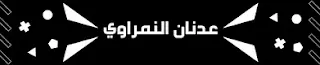Bypass iPhone apple ISO 15 Passcode
Due to the high cost of bypass passcode tools for apple iPhone, we are looking for the best saving methods to be able to deal with the iPhone, which have recently become the main concern of technicians in general and programmers, especially the iboy-Ramdisk v3.1 tool, which is our conversation in this article, which I hope you like.
Download iboy ramdisk v 5
iboy-Ramdisk v3.1: A free tool that performs many tasks in the field of bypassing the iPhone "icloud account" from the hello screen or from the dfu mode for the newer versions of it, of course, depending on the type of operation.
The difficulty of bypassing the passcode for technicians: I will tell you how difficult it is to deal with iPhone that carry the ISO 15 version and above because many technicians complain about their ability to bypass the passcode for iPhone phones that operate with a modern system that does not have a jailbreak until now.
In short: the iPhone that has a jailbreak, we download the required file according to the version of the phone that we have, we do the jailbreak, and then we bypass the iCloud account, either with free or paid tools, all of which can bypass the account, including those who work with a network and others without a network depending on the nature of the account and its protection.
But if we want to bypass the iCloud account for a version higher than ISO 15, we will not find the jailbreak file, and therefore we will not be able to bypass the account. We have to use other methods, including paid tools, including a server, for example, which are expensive to an almost large extent and the phone owner will not be encouraged to pay an amount Expensive for bypassing, especially if the phone is maid.
What are the uses of iBoy-Ramdisk V.3.1?
- Read phone data from the opening screen hello.
- Read phone data from DFU mode.
- Check the connection and correct identification in DFU mode.
- Confirm bot 1 and bot 2 after installing the DFU driver.
- Change the phone's serial number to skip with the network turned on.
What are the capabilities of iBoy-Ramdisk V.3.1?
- Bypass the iCloud account with or without a network, depending on the type of protection.
- Bypass iCloud account for ISO version less than 15 after jailbreaking.
- bypass iCloud account for ISO versions higher than 15.
- Change the serial number of the phone that holds the MAID.
- Back up your iCloud account data.
- Restore the backup after the phone's software.
How to use iBoy-Ramdisk V.3.1
- Put the phone into recovery mode.
- Click on Check Device (DFU).
- The phone data will appear in the tool and contain the ECID number.
- After that, the ECID Status must be activated.
- Make a copy next to the copy mark.
- Click on Register ECID.
- A browser window opens, enter the ECID number.
- After pasting the ECID code, click Submit.
- The phone is activated and the device shows the activation status in green.
Here we have activated the phone in iBoy-Ramdisk V.3.1 and are ready to bypass the account of the iPhone version ISO 15, which is a bit complicated and suffers a lot due to the difficulty of installing the dfu definition and using other tools to install it and the ability of the tools in general to read the phone.
iBoy-Ramdisk V.3.1 also contains instructions on how to use it and what operations are supported by each option separately. To make it easier for users of this tool, you can click on the phrase How to use the tool to learn about its support for operations through different phone modes.
Supplements to complete bypass iPhone iCloud account
A strong program must be available to install the phone's identification in dfu mode, and this step is the most difficult, as this tool or others will not be able to bypass unless the phone is fully read from dfu mode and after activating the definition it is required to press Boot 1 and Boot 2 through the tool so that you can deal with the phone.
One of these programs is IPWNDFU, on which all passcode bypassing programs depend, which activates the definition and keeps it readable by various tools. It is used after the phone has entered DFU mode, which activates it by changing the definition version to a different type from the normal definition.
This is all I can tell you about this IPWNDFU in general and about bypassing the passcode protection for the iPhone in particular until this hour and more will come about how to bypass the passcode in the near future. Please follow the blog to get the latest software for smartphones, solutions, and tools available in the market. Just follow the blog and stay informed Complete with everything new.
Download latest version: iBoy Ramdisk
iPro iPwnder For Windows.maybe cotain virus use at your own risk. Be careful. I remove kinks. Sorry file was deleted.
I hope you will try iBoy-Ramdisk V.3.1 on your iPhone and let me know about the events and if are there any problems you encountered during bypass so that we can search for solutions and publish them firsthand. Follow the blog to stay in touch.