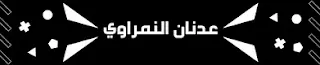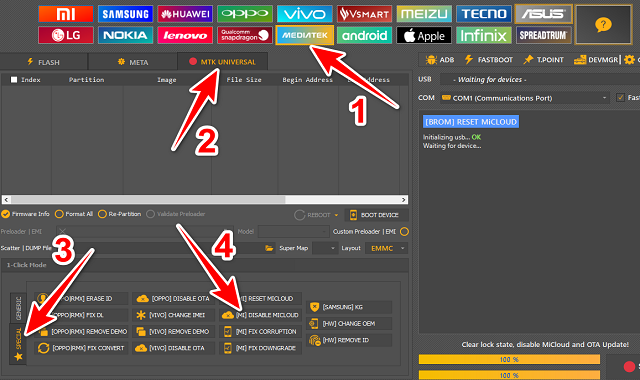How to bypass MI cloud and Frp on Xiaomi Redmi 9c by the unlock tool?
Xiaomi Redmi 9C bypass Frp and Remove MI Account All Android OS with best smartphone software UnlockTool. Without Return after connecting wifi or the net. Step by step How to bypass MI account and Frp Redmi 9c?
Two steps to avoid re-closing the phone Redmi Mediatek processor after connecting to the Internet It also includes bypass google account verification"Frp".
We suffered in the previous long periods before there were ways to bypass the Mediatek "MTK CPU" for all Phones almost have the possibility of bypassing and formatting these phones and all available brands.
The discovery of this vulnerability made it easier for us to perform several important operations of this processor, including bypassing Google account, mi account, format and many more options.
Where even the free tools have broken this protection and in this article we will review together the complete steps in detail to erase the Google account and the Mi that works with the MediaTek and apply the steps to all Xiaomi devices.
This is the correct way to avoid the return of the account after connecting the phone to the Internet.
What is the UNLOCK TOOL?
Paid program that help users bypass frp, format, remove huawei id, factory reset, unlock/relock bootloader and more. it soppurted MTK, Qualcomm, SPD unisoc and kirin.
We will use one of the most powerful tools available. strong in performance for all supported mobile inside it and updates do not stop as it updates almost daily or weekly.
Note: This method applies to all Xiaomi devices with MTK CPU in order to ensure that mi cloud does not back again after restart or update.
How do I delete a Mi account on my phone?
* The first step:
- Open the unlock tool from the computer.
- From the top menu, choose mi.
- From security search the name of the phone.
- From the brom menu, edl choose reset micloud.
- Connect the phone to the computer, it shoud be power of.
- Press volume up and down thin insert USB cable.
- The phone will be recognized and the mi account will be bypassed.
- Phone will reboot itself automatically.
If you are suffering from MediaTek MTK drivers, see this article, which has the sure solution.
Redmi Note 8 Mi Account Remove.
Download MTK USB driver
Note that after this stage, the phone may appear to you to be locked and protected by Google FRP. So In the event that the phone is FRP lock due to factory reset protection.
you must follow the same steps and bypass Google account using the Unlock Tool and the same steps as the Xiaomi account. Just click on frp bypass from the tool and the process is completed successfully.
After turning on the phone, now, do not connect phone to the Internet so that it does not turn off again and return the account. Power on the phone normally to access main menu.
This is the correct way that many suffer from, which is the return of the account after bypass and connect Internet" Continue with this image".
How do I remove my Google account from redmi 9a?
*The second step:
**1- In the same first step, we choose RESET, DISABLE MICLOUD, OTA. Reconnect the Redmi 9c to the PC while pressing the volume down and volume up buttons together so The unlock tool will:
- BYPASS GOOGLE ACCOUNT.
- BYPASS the Xiaomi account "MICLOUD".
- Disable the OTA update so that mi account will not back again.
**2- Go to the MEDIATEK option, then the MTK UNIVERSAL, then SPECIAL From the menus select {MI} DISABLE MICLOUD. Press the volume down and up and insert the USB cable.
The tool will remove "Xiaomi" mi account permanently from the phone without returning the account again. As Happens with many technicians "follow this picture".
XIAOMI REDMI 9C MI ACCOUNT REMOVE 9C
This is the complete method in detail to bypass the Xiaomi account and the Google account for Xiaomi phones. That works with the MediaTek processor, with the assurance that if you apply these steps, the account will not return again.
Even after formatting or updating because this program removes The application responsible for account verification.