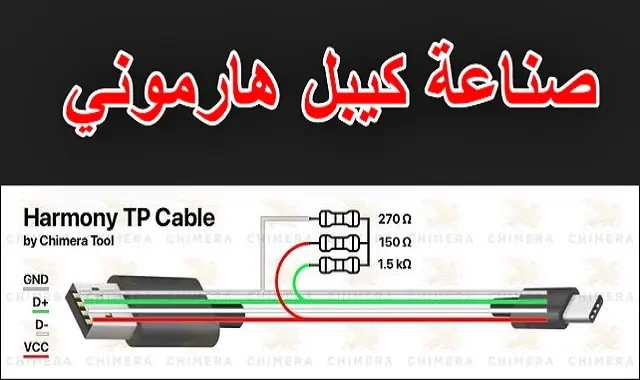صناعة كيبل هواوي خاص بهواتف هواوي تحديث هارموني
Harmony OS Test Point Cables Huawei
هذه المقالة ستنفع الكثيريين ممن يعانون من هواتف الهواوي بعد اخر تحديث المسمى (نظام الهارموني) والترجمه ستكون مني وليست حرفيا لتسهيل الامر على الراغبين في صناعة هذه الكيبل قدر الامكان.
Factory/bootrom mode (HUAWEI USB COM 1.0) service functions are now available on Huawei phones with HarmonyOS!
الوضع المصنعي الان متاح في وضع الكوم (COM.1) وجميع العمليات متاحه.Harmony test point cables Huawei
Due to some changes done by Huawei, phones that are updated to HarmonyOS, would not present the Huawei USB COM 1.0 serial port after test pointing.
Without the Huawei USB COM 1.0 serial port Chimera cannot communicate to these devices in factory/bootrom mode.
بعد التغييرات التي اجرتها شركه هواوي على الهواتف المحدثه لنظام هارموني وجعلها لا تظهر بتعريف (Huawei USB COM 1.0 ) بعد عمل التيست بوينت والذي معناه عدم امكانية الدخول لوضع factory / bootrom. وهو الوضع المصنعي.
You need to use a modified USB cable, we call it the "Harmony TP Cable". If this cable is used, Huawei USB COM 1.0 serial port is available and all Chimera factory/bootrom mode service functions will work on HarmonyOS models.
- 1 pc. 150 Ohm (150 Ω) resistor
- 1 pc. 270 Ohm (270 Ω) resistor
- 1 pc. 1.5 kiloohm (1.5 kΩ) resistor
and 1 pc. standard USB cable.كيبل يو اس بي اصلي.
Here is how to make the cable
يجب ترتيب هذه المقاومات كما في الصوره بشكل انيق وعدم التماس فيما بينها وهذا الامر كلكم يعرفه.
تنبيهات ضروريه Important Notes- You still have to test point (this cable only works if the test pointing is done)
- يجب توصيل نقاط التيست بوينت في البورد.
- سيعمل الكيبل فقط اذا وصلت نقاط التيست بوينت.
Make sure, when asked to disconnect you always disconnect the cable from the computer first عندما يطلب منك فصل الكيبل افصل الكيبل من الحاسوب اولا.
You have to see the Huawei USB COM 1.0 serial port in Windows Device Manager. If you cannot see it, most probably the modified cable is wrong.
يجب ان ترى الان الهاتف في وضع COM.1 في ادارة الاجهزة والا سيكون هناك خطأ في الكيبل المعد من قبلك.
Why do I see an unknown device in Windows Device Manager?
لماذا يظهر الجهاز كغير معروف في ادارة الاجهزة؟
- Most probably you connected the cable to your computer first. Please make sure that you connect the cable to the phone first.
- غالبا انك وصلت الكيبل بالحاسوب اولا .تاكد من انك وصلت الكيبل في الهاتف اولا.